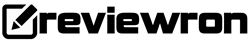VPN stands for Virtual Private Network, by definition it is a network that is/should be private to you/limited number of people only and you can virtually roam without getting traced.
“Although, many experts claim differently. They said, there is nothing we can’t trace. Everything is traceable and have footprints. You just need to know where to look and what to look for.”
It works like a tunnel between your PC and to the internet. The tunnel can be masked to open from anywhere in the world. So, the tracking bots wouldn’t get your real location and data.
Uses of VPN
There are plenty of uses of VPN services among the pro internet marketers and security researchers. Here are some of them.
Removing Geo Blocking
Sometimes some websites are geo-blocked and you couldn’t get to it. Using a VPN removes the restriction. For example, Netflix is restricted in many countries. If your country is blocked, try a VPN.
You can virtually roam on the internet without being present in the exact location.
Hiding your browsing data
Whenever you browse the World Wide Web you are leaving a trace. Your ISP, local internet provider even Google and Facebook traces you to show relevant ads and other information.
This is not like that, they collect only your browsing data. It is expanded to what information you are getting and sometimes even they can trace back this to your transaction or purchase behavior too.
There is nothing secured while you are using social media or browsing the web.
A good VPN might create an extra security layer between you and this info collectors.
If you feel it is necessary then you should get one ASAP.
There are several free and paid VPN for you to choose. We will list both free and paid VPNs of our choice. These are all tested by our team and you can choose any of them.
Let’s get to know the free one first. But, as you know all free things have a limitation. Most of the companies provide free as a marketing strategy, so you can later upgrade to the pro version.
01. Windscribe:

This is one of the best free VPN we have ever tested. In the free version, you can use 10GB monthly data. You can download from torrent too. There is very few VPN company that is this much generous.
Windscribe has both iOS and Windows app, an extension for the Chrome and Mozilla Firefox browser.
The support is also good. This company is serious about what they are doing. While most of the free VPN service won’t let you choose the location, on this you can easily choose several locations including the USA.
02. TunnelBear:

This is our second choice. With great speed and free version to check, you can always decide whether to upgrade or not. You can use 500mb of data for free per month. That is pretty low regarding Windscribe.
03. Hotspot Shield:
If you are looking for free VPN then Hotspot Shield is among the top 10. They have already over 500 million downloads and still counting.
The configuration is easy enough, just download and install then shield your connectivity. With the free version, you have to see ads though. They have an elite version that has no speed limit and with an ad blocker.
04. Tor Browser Project:
It’s not a VPN basically, but it almost uses the same procedure. In Tor network, users share one other IP address and thus they prevent themselves from tracking.
You can’t choose your location with this, but you can easily unblock sites that were previously inaccessible.
The Tor project uses onion routing and it is an open sources software. You can download and install it on your PC. Use the Tor browser to get the full benefit.
The relay happens via the volunteers using Tor software. So, when you connect to the internet or trying to browse any website via the Tor browser it is relayed via other people that are using the Tor network at the same time.
05. Speedify:
This is another good VPN we have tested. They will provide you 1 GB of free data each month. As a first time user, you will get 4GB data, but subsequent months will follow 1GB free data. Not a bad option to test.
All the VPNs we list here has a good user interface and pretty easy to use. The pro version of the VPN’s ranges from $50 to $60 yearly and that is almost five dollar each month. If you subscribe for a month than you have to pay more.
Our recommendation will be get a subscription for at least 6 months.