Today we are going to talk about a number of applications that we can use to safeguard and remove malware and viruses from our computers.

Viruses and Malware are the bane of a PC user and although viruses are generally on the downtrend malware and “ransomware” are unfortunately on the up. As more and more users purchase their first laptop and explore their first website, I’m finding that a number of users are doing so without taking proper care and precaution.
By installing the following programs and applications you can ensure your browsing experience is a much safer one.
1. Malwarebytes
Always my first step to cleansing any malware infected machine. Malware-bytes is a phenomenal free program that is regularly updated and is vastly superior at removing malware than its virus removal counterparts.
As malware is growing, adapting and evolving it becomes more difficult to detect and that’s where Malware-bytes comes in. If you find yourself struggling to remove some of the more stubborn malware with Norton then try this.
2. Spybot Search & Destroy
Another tool in the arsenal against malware and viruses. It has recently been updated to candidate 2.0 after a period of quietness. Spybot not only scans and removes malicious programs it also has an immunization feature that modifies your hosts file to block out sites that are known for carrying virus carrying code.
3. Killbox
If you’ve got a lot of computer knowledge and know what you’re doing then I recommend utilizing Killbox. It excels at removing files that are proving stubborn and are constantly “in-use” when you try to delete them.
Although the official website is no longer active you can find the official program at Cnet and a number of other reputable download sites.
4. AVG
Malware seems to be a lot more prevalent than viruses online as the creators have a lot more to gain financially from creating malware. However that doesn’t mean you shouldn’t still be prepared for the worst. Older machines are particularly vulnerable to viruses and AVG offers a level of protection that malware removal tools simply won’t.
AVG is particularly good for users that are new to the computing world and internet. The Security Toolbar which is powered by LinkScanner offers an extra level of protection by letting users know whether the URL that has been returned when performing a search is safe.
5. Kaspersky TDSSKiller
In certain instances you may find your malware or virus keeps reappearing. This usually means your computer has become infected by a rootkit. These programs are created to covertly live within your and usually have administrator access meaning any attempt to remove it is usually returned with a file access error or the file will simply re-appear on next boot.
Thankfully Kaspersky TDSSKiller is a comprehensive rootkit removal tool that has a high success rate on some of the well-known rootkits.
By installing the above programs you too can stand a chance at removing some of the more difficult malware and viruses on the market. Unfortunately some viruses are just too difficult for home users to remove and you may have to call a computer repair company but make sure you check for the best deal in your local area before committing to a repair!
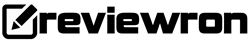





A very informative article that has listed the top five tools to protect your system from common threats. Google has changed the world we live in and along with benefits this has made us vulnerable as it has exposed us to malware. I would recommend using a disk defragmenter on a regular basis to clean up unused space. Personally I cannot survive without Malwarebytes.
AVG is number four! i though it is in number 1