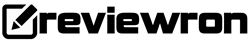This happened to many people, who accidentally wiped out their computer Hard disk, Phone, or external HDD, and now in shock, they can’t get their files anymore.
Are you facing anything like this? Our discussion today is about how you can recover lost data. We will explore the software options and alternatives to recovering data.
=> I accidentally deleted my hard disk. Can I recover it?
Yes, you can. When you delete something from your computer’s hard disk, they are not deleted entirely and can be recovered with proper tools.
When some files like movies, docs, or pictures are deleted from an internal or external HDD, the data becomes inaccessible to you. But it can still be recoverable by the software that can read the database table layer.
In some cases when you did extensive physical damage to your hard disk this might not be possible.
Solid State Drive or SSD is a bit different from the regular HDD. While some data is deleted from a regular HDD the data still remains in a layer unless you write it over with new data.
But, on SSD they are immediately deleted if the SSD is Trim enabled. The Trim command lets the computer operating system know, the deleted data can be removed internally. This is to speed up the data write capacity of the SSD.
The core thing to let you know is that wiped or deleted data recovery is easier when you haven’t written new data on the HDD/SSD.
Data recovery software
Data recovery service is not a big market as data backup services. Still, there are some good options when you need to recover your data. We have made a list of services/software that might help you recover your lost data.
This might be the most convenient data recovery tool for the first-time user. The easy five steps method can recover data from your hard disk drive, pen drive, phone (mac only), and flash drive.
Just install the software with admin privilege and you can then follow the onscreen instruction. You need to select the drive from which you want to recover data, then type and place what and where to recover.
The free version will let you recover up to 500MB and when you upgrade you can unlock the full potential.
Disk Drill’s biggest feature is that it works with your system’s hard disk, but it can also recover data from devices plugged into your PC, such as USBs, digital cameras, and memory cards.
02. Recuva
It is free software. You need not pay anything to install and use it. The success rate is 80 percent according to the user review. Give it a try before moving to other freemium or paid software.
The drawback is this software is no more updated by the devs. A good software long abandoned by the community.
This is from a reputable company wondershare. Like some other amazing software from their repository, this works just fine. Install and scan the drive to recover the lost file.
Alternatives
01. Windows file history:
There is an option in the windows PC to restore files from the previous version. To work with this, you need to enable the “File History” from the System & Security section.

Just type file history in the search bar of your windows and you will see the file history options. Enable it from there. Although, this will not be a 100% secure method and guarantee that it will save all your files.
02. Backup to the cloud:
The intelligent choice is to back up all your files to the cloud after you create/edit/work on your PC. get a Google drive subscription. That will merely cost you the recovery software price. You can have your files backed up in the cloud. Also, your files will be accessible from any device or location by you.
So, before losing your important data, always back them up in the cloud. Don’t like Google, then try other backup services like OneDrive, Mega, etc. There are plenty of them. To be safe you should always make a copy of your important data and move one copy to the cloud.
Scam/Not Working:
We are trying to make a list of which software or service you shouldn’t take. Mostly their payment plan is shady and doesn’t provide good customer support.
01. EaseUs Data recovery: Never use this software. Most users trying to recover data with the EaseUs software reported having failed. The company uses loopholes to fraud customers and will not refund your money unless you put a claim through your banking channel.