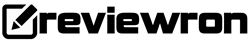Are you looking for a budget gaming keyboard under $100? You have just landed in the right place. We are going to introduce you to the best in this price range.
A conventional keyboard is not bad for playing video games, but if you are a serious gamer, a gaming keyboard can give you an immense advantage.
Gaming keyboards have numerous advantages over their conventional counterparts. Perhaps the most striking are additional buttons, backlit, and wrist resting option.
However, there are more advantages under the hood like Cherry MX switches and Mechanical Switches.
After the boom of gaming products in recent years, you can find several keyboards designed to meet the needs of all types of players.
You do not need to spend money on the most expensive, large, and illuminated keyboard. You just have to look for a keyboard with our 3 criteria in mind.
We reviewed 10 of the best gaming keyboards under 100$ available in the market according to these 3 criteria.
We do not wanted anyone to be left without at least one option. So the keyboards we reviewed are perfectly valid for any type of player.
How to choose your gaming keyboard?
If you do some research to buy a gaming keyboard you will soon realize that there are many options. That is why we are going to give you a series of tips to choose the perfect keyboard to play. Do not miss them!
1. What type of keyboard do you want?
This may sound ridiculous, but many people don’t know the types of keyboards that exist in the market. It is obvious that, when choosing a keyboard you should know what you are looking for. A laptop keyboard is not the same as for a desktop computer (or at least it shouldn’t be).
Scissor keyboard: These types of keyboards are the most used in laptops. They work with two small pieces of plastic that do the action of a scissor when we press it. They are the type of keyboard with a fairly short lifespan, in addition to accumulating a lot of dirt.
Membrane keyboard: The vast majority of keyboards sold are of this type. They have a plastic part below the entire set of keys that presses the corresponding key circuit. They are the most economical option and do not make much noise. However, their response time is not the most optimal.
Mechanical keyboards: The keyboards gaming par excellence. Under each key, there is a switch, which is responsible for pressing the circuit. They have a great response time, the lifespan is longer than the other two. Only one draw back is they make loud noise while using them.
As you can read above, if you want a real gaming keyboard, get a mechanical keyboard.
2. Do you want it backlit?

If you want your keyboard to light up, its price will increase. If you also want to have LED lights that changes color, then we recommend that you think about a mechanical keyboard first.
Normally, you can find good mechanical keyboard from $70 to above.
3. Do you use the macro keys?
The macro keys are used in some games to save combinations of buttons. In this way, you can perform chained skills and combos much more easily. The vast majority of gaming keyboards come with some macro, although the most modest might not have one.
4. Cable or wireless?
Although cables are a nuisance, batteries can be even more cumbersome. It depends on each person, of course. But, if you have space or the opportunity to have a peripheral with cable, we recommend that you opt for that.
The wireless devices (other than the higher end) often bring problems to your battery and response time during gaming.
The Best Gaming Keyboards under 100$
Peripheral companies often exaggerate the usefulness of the components or avoid technical details.
We don’t want you to waste money, so we focus on three fundamental aspects of choosing a good gaming keyboard: switches, the number of programmable buttons, and the type of transmission.
We know that design is also important. However, it is difficult to categorize this section, since each design appeals to different users. Only you can say which one is best for you.
The type of transmission refers to whether the keyboard is membrane or mechanical. In some cases, it is a matter of preference. But mechanical keyboards are, objectively, more durable, more precise, expensive, and easy to repair or customize, compared to membrane ones.
To repair a membrane keyboard, you must replace the membrane (which is expensive) or buy another keyboard. To repair a mechanical keyboard, you just have to replace the switches on the damaged key.
If you choose a mechanical keyboard, you will most likely have Cherry MX switches, the leaders in the switch department. They are categorized by color (red, blue, brown, gray, etc.) and this refers to their qualities. Such as sensation, distance traveled, and the sound they make when pressing.
Our general recommendation is the Cherry MX brown switches, as they are perfect for both gaming and writing.
01. HyperX Alloy FPS Pro
HyperX is not as popular or known as Razer, Corsair, or Logitech. However, they have an interesting collection of gaming devices. The Alloy FPS Pro is one of its most compact products and is optimized for FPS (First Person Shooter) games.
Design
The keyboard design is compact, with a length of 35.8 cm. How do they achieve this? The model is tenkeyless, or rather, without a numeric pad. This could be a problem for some, but the truth is that not everyone uses it.
Besides, the cable can be removed to facilitate the transport of the keyboard in a bag.
Despite its small size, the Alloy FPS Pro keys have some separation. The small space leftover allows you to avoid accidentally pressing keys, something very common in compact keyboards.
Functionality
The keyboard is mechanical and uses red Cherry MX switches. These are the favorites of the FPS players since they are fast, do not make much noise, and the time between each press is almost imperceptible.
Is it lit? Yes. But you cannot change the default red tone. You can change the effects, but up there. Fortunately, the design and location of the backlight is low profile.
Being a mechanical keyboard, its cost is a bit higher despite being relatively simple. Either way, it is not that expensive, and its mechanical precision is very good.
Things we like
- Mechanical and with red Cherry MX switches.
- Compact design.
Things we don’t like
- No numeric pad.
- It has no macros.
02. Corsair K55 RGB
Corsair entered the gaming peripherals market recently, but their commitment to quality has raised them to a certain prestige. They have an extensive line of keyboards, and the K55 RGB is one of their cheap options (but good enough to be placed at the top of our list).
Design
It is not exactly compact but has a well manageable length of 48 cm. How could we expect from Corsair, it has a comfortable removable wrist rest, and also, a top band with the company’s logo, the buttons to manage multimedia, and the button to record macros.
Functionality
It has 6 programmable macros, where you can “record” from a single key-press to complex multi-key combinations. All without using additional software, as it is recorded by pressing the “MR” (“ Macro Record ”, or “macro recording”) button.
In addition to this, it has buttons to manage multimedia, such as volume up and down, pause, forward, return and stop. The keyboard gives you the option of blocking the Windows key, preventing accidental deployment of the startup during an intense moment.
Despite being membrane, the keyboard is multi-touch. This gives you greater precision and ensures that the keys you press will be interpreted.
It uses dynamic RGB back-lighting in three different zones. You can choose more than 10 lighting modes with different effects, from static to surround.
The product is very affordable. It can be an option for a multitude of users, and its cost-value is favorable.
Things we like
- Excellent price.
- Multi-touch.
- Macro recording without software.
Things we don’t like
- It’s a membrane multi-touch.
- The top band gets dirty easily.
03. Razer Cynosa Chroma
It may come as a surprise to some, but Razer has some affordable products. The Cynosa Chroma is an excellent membrane keyboard and can compete with mechanical keyboards whose prices are higher than this..
Design
The size is somewhat smaller than the common one, with a length of 46.2 cm.
The most interesting addition to this product is its liquid resistant design, so an accidental spill should not be the end of its life.
Aesthetically, the product is low profile, without striking shapes or lights. In our opinion, that is the best way to approach the design.
Functionality
Although the transmission is by a membrane, the keys are quite precise, and its touch is padded for more comfort. Its mechanical precision is well enough since it has an anti-ghosting of up to 10 keys.
The keyboard does not have additional buttons, but using the device configuration program, you can change the linkage of the buttons and assign macros with multi-key combinations.
This keyboard uses Chroma for feedback. You can choose from millions of colors, and assign a multitude of very pleasant effects to personalize the aesthetic.
It is not the cheapest, but it is very affordable and has functions of a higher-end keyboard for a lower price. The cost-value ratio is excellent.
Things we like
- Affordable.
- The lighting effects are great.
Things we don’t like
- Uses membrane.
- It has no additional buttons.
04. Logitech G910 Orion Spark
Logitech has an almost immaculate reputation in the computer peripherals industry. The G910 Orion Spark is one of the many high-quality devices manufactured by the company. It offers high functionality and mechanical precision.
Design
The Orion Spark is somewhat large, with a length of 50.5 cm. The wrist rest is angled and in our opinion, it does nothing good. However, the unit has a box to park your smartphone, which is very convenient and facilitates the use of the Arx Control system.
Functionality
It is a mechanical keyboard but does not use Cherry MX switches, but its patented Romer-G switches. They are of comparable quality to the Cherry MX concerning precision, but they travel less distance, which makes them more responsive and durable.
The Arx Control allows the user to monitor system statistics or video game (if it has compatibility) using an iOS or Android device.
It has 9 programmable buttons, and 3 macro buttons, next to the record button. This and more can be configured in the system suite.
It uses dynamic RGB by key, which opens up very interesting opportunities, such as cataloging the skill buttons of a MOBA (“multiplayer online battle arena”) of one color, or the weapons change buttons of another.
It already enters another price category, so it is a bit more expensive than what we have reviewed so far. However, it is still reasonable for its operation.
Things we like
- Robust lighting system.
- The Arx Control is very useful.
- A lot of macro customization.
Things we don’t like
- The design is somewhat awkward.
- Romer-G switches may not be as good for writing as Cherry MX for some people.
05. Corsair K63 Wireless
Again with Corsair, this time with a compact wireless model. The K63 offers unprecedented portability and comfort, all without abandoning precision.
Design
The keyboard is very compact, thanks to the tenkeyless design, with a length of 36.5 cm. The wrist rest is simple, not padded, and unfortunately, it cannot be removed, so the keyboard depth is somewhat large (16.7 cm), but nothing problematic.
Functionality
The keyboard is mechanical, with touch textured keys. Use red Cherry MX switches to improve performance in games that require pressing keys quickly, such as FPS.
It works wirelessly, but the signal is robust and encryption is secure. The battery charge can last a long time after being fully charged and the adapter is small to avoid inconvenience.
Uses a blue LED back-light on the keys, but you can’t change the color, just some effects like intensity.
For what it is, the cost is very good. It is not expensive, and could even be considered affordable if we compare it with products of similar functionality.
Things we like
- Compact and portable.
- Comfortable design with touch keys.
Things we don’t like
- Almost no backlit options.
- The wrist rest leaves a lot to be desired.
06. Razer Blackwidow Chroma v2
We already take a look at what a Razer membrane keyboard can do. The Blackwidow Chroma v2 shows us the mechanical excellence. It is an elegant, condensed, and very functional keyboard.
Design
It has a modern and minimalist style, although it is somewhat large, with a length of 52 cm. The wrist rest is very comfortable, and if the size bothers you, it can be removed.
Functionality
The keyboard is mechanical and does not use Cherry MX switches, but green patented Razer switches. They are tactile and make a clicking noise when going down to the bottom of the key.
It has two convenient ports to the right of the number pad, one for USB and one for audio jack.
It has no additional keys, but it does have 5 programmable macros that you can configure in the device suite.
It uses the Razer Chroma system, which has many colors, different effects, and all this and more can be configured through the device suite. You can create and save profiles to give your personal touch to each situation.
If you have more Razer devices that use Chroma, you can synchronize them to share the same style.
This keyboard is expensive, as you might expect from Razer, but it is reasonable. The construction quality of the device and the extensive functionality and precision are worth it, in our opinion.
Things we like
- Modern and minimalist design.
- High mechanical precision.
- It has a USB port.
Things we don’t like
- Expensive.
- Switches not as tactile as the Cherry MX.
07. Newskill Hanshi Spectrum Mechanical Gaming Keyboard
This brand may take you by surprise, but this Gaming mechanical keyboard is very cheap. It is even cheaper than some of the membrane keyboards!
Design
At first glance, we notice the modern and minimalist design of the keyboard. It is somewhat compact since it only measures 52 cm in length. The best part is that it does not sacrifice the number pad, and it is quite light. Generally, a commitment must be made in favor of one or the other, but not in this case.
Besides, the unit comes with a useful tool that allows you to remove the keys to change the switches.
Functionality
The keyboard is mechanical but does not use Cherry MX switches, but red Kalih switches. They are not bad, they are quite resistant, but they do not have the same tactile sensation of the Cherry.
That said, the red switches are accurate and fast, which is great for FPS players. The keyboard has anti-ghosting on the most important keys such as the “WASD” combination.
It has no additional buttons to program, but you can configure macros with any key without using additional programs.
It uses RGB lighting, a function generally abandoned on more affordable keyboards. You can switch between six different lighting profiles with varied colors and effects. You do not need to use a configuration suite to make these
The best part of this keyboard: its cost is within our selected budget. Considering the usefulness and mechanical precision, it can be an excellent option for those who want more for less with a reduced budget.
Things we like
- The cost is very favorable.
- Competitive accuracy.
Things we don’t like
- It has no additional buttons, so making macros can be more difficult.
08. SteelSeries Apex M750
SteelSeries does things big … literally.
The Apex M750 is not only long, but it also has very interesting functions, especially in the lighting and macros section.
Design
As we mentioned, the keyboard is somewhat long, with a length of 45.3 cm, but it has keys with a slight separation, which gives more security when pressing keys quickly.
The indication of each key is large and clear, without backlit. For some, that is a problem, but in our opinion, it helps with visibility.
The construction is made of an aluminum alloy, which gives it a very modern look, apart from being super resistant.
Functionality
It does not use Cherry MX mechanical switches, but the company’s patented QX2. In contrast to some Cherry switches, it has a low actuation point and is linear, not tactile. In terms of quality, they are quite reliable, as well as durable.
The macrosystem is robust, despite not having additional buttons.
The RGB lighting is integrated with Discord, the popular instant call, and message software, allowing you to receive visual feedback with each message, call, or server notification.
In turn, you can configure keyboard lighting to “mimic” a gif. You just have to upload it and the software will take care of the rest.
Not so good. The keyboard is somewhat expensive, although we can understand why. However, the functions are somewhat superfluous, and it does not have much impact on use.
Things we like
- Robust lighting.
- Very durable design and materials
Things we don’t like
- Expensive.
- Touch switches are missed.
09. Havit KB390L
The Havit brand has a very long line of computer peripherals. His style is modern, minimalist, and simple. The KB390L is a mechanical keyboard capable of melting in any environment, except perhaps its discrete blue lights.
Design
It is light and thin, weighing about 520g, with a length of 35.4 cm. The design is tenkeyless , without the number pad, so it could be problematic for some. There is a numerical pad model, but it is more expensive. The cable can be removed, which greatly facilitates transport.
Functionality
It is mechanical and uses blue Kalih switches. The tactile sensation is missed, but the Kalih have a shorter travel distance and the same durability. As a result, the keys are lower than those of the usual keyboards, which may be inconvenient for some, but an excellent addition for writers.
It has no additional buttons or macros, but the anti-ghosting of this keyboard is impressive, reaching up to 87 keys at the same time.
It uses blue LED lighting, and it cannot be changed. But you can configure some options, such as brightness or intensity, all without additional software.
For its functionality, it is expensive. However, Kalih switches, the minimalist and portable design, and its discreet lighting, make it an attractive option.
It is not very expensive, but you can get more features in that price category.
Things we like
- Great design.
- Excellent for writers given the switches.
Things we don’t like
- It’s not as cheap as it should be.
- No form of macros.
10. Logitech G413
Logitech products have that intangible advantage of reputation. Sometimes it is dangerous to trust others’ fame, but the G413 is not bad at all. It is comfortable, durable, and mechanical.
Design
It has a minimalist design and a modern aluminum finish. The keys are spaced from the main-board for better aesthetic consistency. The size is adequate, with a length of 44.5 cm despite the number pad.
Functionality
Uses patented Romer-G switches. They are low travel and silent. Some writers will love the short distance but will miss the sound.
On the front, it has a USB port to connect devices.
The unit has replacement keys but has no additional keys. However, you can configure macros using key combinations, or even map different keys.
Use gray LED lighting. It has no option to change the color or effect and is only perceived through the keys. A useful addition for those who type at night, but nothing more.
It is a bit expensive, but not too much. The mechanical precision is excellent, and the functionality of the macros, backlight, and an additional USB port make it a convenient tool.
Things we like
- Durable design and materials.
- Reasonable price.
Things we don’t like
- Simple compared to other keyboards.
Buyer’s Guide
Expensive gaming keyboards, they will not make you a professional player, but depending on the keyboard, and the use you give it, you can position yourself over other players.
If we go a little further, keyboards have uses outside of gaming. Whether you write, programs, design, or get accounts, you use a keyboard in your everyday life. So acquiring one that does your job and your simplest hobbies are the most sensible.
We hope we have helped you! Follow these tips to improve your purchase:
Do you need the number pad and multimedia keys?
We recommend that you analyze your situation. A number pad not only lengthens the keyboard, but the price also goes up . Unless you have a specific use that you can benefit from with one, you should ignore the number pad, and along with that idea, we add the multimedia keys.
Do you have a Corsair mouse?
Gaming peripherals, especially those with lighting or macros, require a configuration suite.
Each brand has its own for its product line, but if you use peripherals from different manufacturers you will end up with a multitude of programs on your computer.
Are your walls thin or do your family hate noise?
Beware of blue Cherry MX switches or their derivatives.
The sound of each type of switch is different, but blue is the loudest of all. This makes him very dear to full-time writers and certain players, but remember the problems they can generate with others.
It is never too much to check which switch the keyboard you want has and how it sounds.
Best of luck in buying your next Gaming Keyboard. Let us know in the comment which one you are using and why it is your favorite.