Xiaomi Redmi 6 Pro
Overall
-
Price
-
Usability
-
Design
-
Warrenty
Xiaomi Redmi 6 Pro General Specifications
- 12+5 MP Dual rear camera, 5 MP front camer.
- 5.84 inches Full HD. Capacitive touchscreen with 2280×1080 pixels and 432 ppi pixel densit.
- 4GB RAM | 64GB ROM. Expandable up to 256GB
- Dual SIM, 4G +4G, standby (one sim supports 4G at a time)
- Android v8.1 Oreo operating system with 2.0GHz Qualcomm snapdragon 625 octa core processor
- 4000 mAH lithium Polymer battery
- 1 year manufacturer warranty
- Included in the box: Adapter, USB Cable, Back Cover.

Redmi 6 Pro has two versions, one is the Indian one and another is the Chinese. The Indian version has a good ROM and only if you buy an Indian device you can flash the ROM from the Indian developers.
Those who bought the Chinese version with the stable Chinese ROM are not able to flash the Indian ROM into it. This is a pain.
I have a (4GB RAM & 64GB ROM) Chinese version of the phone and tried everything to flash a Global ROM into it. After much try around 10 hours, I noticed that the China stable ROM version can only be flashed with the EU ROM. If you try to flash the Indian ROM into it, you will not succeed or your phone might get bricked.
So, lets get to the point, how you can setup Global European Rom on Your Chinese Redmi 6 Pro
Redmi 6 Pro Chinese ROM to Global ROM
Flashing the ROM procedure is simple:-
01. Install ADB in your PC.
02. Copy the following files into your ADB folder. Download and Unzip to get the files.
03. Put the EU ROM in the SD card of Your Mobile. Download EU ROM from Here.
04. Restart Your Phone into Fastboot mode. Turn off the phone then turn on the phone by power button+volume down button to get into Fastboot.
05. Connect your phone to the PC with USB data cable.
06. Open the file flash_twrp.bat inside the ADB folder. Follow the instructions. Your Phone should restart into TWRP recovery mode.
07. Factory Reset the phone from recovery. This is why You should keep your Rom file into the SD card and not into the phones internal memory.
08. Install the ROM.
If everything goes as planned your phone should go into recovery mode after the ROM installation is done. Restart the phone from there. If it goes to recovery mode again, hold the power button again to made a complete restart in the system. ENJOY!

Things to Remember before Flashing
01. You must have a boot-loader unlocked device to do flashing. Check from here if your phone is unlocked or apply for unlock the phone. Sometimes you have to wait for a month to unlock the device. This is because Xiaomi do not want some of their phone to be unlocked and used outside china.
I don’t know why the lock the boot-loader and there is also a waiting period, but this is pretty frustrating for someone to wait a month to unlock the boot-loader then flash new ROM.
02. Your USB debugging and OEM unlock status should be enabled. Once the device is unlocked. Go to settings>>My Device>>All Specs>> then tap on the MIUI version for several times until the developer option is open for you.
After that go to the main settings again >> Additional settings>> Developer Options >> here you will find all the options like USB debugging and OEM unlock options.
How to Install ADB in Windows 10?
Installing ADB is a pain to some non techy people. Even after installation the ADB folder is not found, this is another issue. Here is the very shortcut of getting ADB in your PC.
01. Download this file: DB ZIP file for Windows
02. Extract it and rename the folder to ADB and put it in the C drive where it is easily accessible.
Here are the detailed methods about ADB installation and use.
Things that I Tried, but Didn’t Work
As I have a Chinese version of the Redmi 6 pro. Trying to implement the Indian ROM didn’t work. The MIUI Indian Forum has several ROM to miui 8.0 to 9.0 version. Both didn’t work. These are for Indian Redmi 6 Pro.
I tried to put ROM in the device internal storage and then update it via the phones update package function it didn’t let me. Sometimes it told the ROM is older and it is not permissible to flash old ROM.
Another time it said the package is not for the current device, Image mismatched.
Also, I used the Xiaomi Tool, which is pretty awesome to install ROM automatically. It has the ability to detect the best ROM available officially for you. You can also install TWRP and Superuser in Fastboot mode, then install custom ROM. This method didn’t work for my Redmi 6 Pro.
I also tried to install Fastboot ROM of Indian version via the Xiaomi Flash Tool. In this method you download and extract the Fastboot ROM in your PC then flash the ROM in Fastboot mode via the tool. It didn’t work.
At last the TWRP worked and installed the EU ROM without any problem.
Let me know if you are a Redmi 6 Pro user and have a Chinese variation, do you like it?
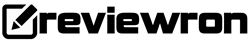




Hi, I successfully installed the ROM, but my mobile network does not work. Do you know this problem?
I mean, the roaming network
I have installed. But how do I update to 11.5.0
hello, I did the procedure however when starting it asks for the password, already tried Miui password, old, and nothing
thanksssssssssssssssssssssssssssssssssssssssssss merciiiiiiiiiiiiiii شكرا شكرا شكرا شكرا