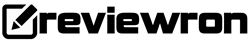A friend of mine was looking for an Android TV box. Although he has a smart TV, someone told him, he can stream seamlessly from his mobile only if he uses an Android TV box.
To be honest he is not a tech-savvy person. So I stepped in and showed him some streaming device and the problem with his mobile streaming app and internet connection.
During our search on Aliexpress and Amazon, we have found this smart looking keyboard. It was found on Aliexpress mainly, but then I rush to Amazon because ordering from Amazon is much easier in the states.
The price difference is not that much, only 3-4 USD. So, we decided to go with Amazon.
Here comes our wireless keyboard with TV remote control. At first look, I am pretty much in love with this compact Uniplay Wireless keyboard.
On this keyboard, you are getting most of the functions you used on separate devices. It has combined the followings
- Game Controller
- TouchPad
- Mini Keyboard
- Remote Control
I am a techno geek. I love to find new ways of interacting with the machines I have around me. So, why not give it a try with this cool designed wireless keyboard?

The Uniplay keyboard works with 2.4G Wireless Technology and it is compatible with Android and Windows Devices.
I have tested it with a Chinese TV box and that was working just fine for the remote part.
The keyboard is not much in use unless you are typing. But in android devices, this is a vital thing. Who would love to type and search a lot of apps name with their remote?
The response of the touchpad while gaming is pretty good, but not up to the mark. I think the delay was because I played a high graphics game and that needed more RAM that the android box can handle.
With an addition like Amazon fire TV box, this would be a killer combo. I have yet to test it.
Pros:
- As usual the design and the price
- Size, I have to admit it. It can easily be carried anywhere.
- Plug and play and easier to config. Most of the Android TV box will identify it automatically.
- Battery Life is impressive. I have used it for at least 6+ hours without any problem.
Cons:
- Slow response rate while gaming
- You can’t play multiplayer with the gaming touchpad.
- You can’t turn on/off the TV with it
- Not compatible with the IOS devices
Basically, it is good if you are using it with an Android device because the default operating system is built for Android. You need to press the (Shift+Mode 2) to use it with the Windows operating system.
As a gamepad to play games on your TV or mobile this is a recommended device from me. This works good and feels good in the hand. The size and weight are just perfect to play for hours.
I have tested with my Oneplus 3T mobile and the game play on the mobile device is much better than playing on TV via the android box. Although you would need an OTG adapter to connect it to your mobile.
Let me know what do you guys think about this device and what you are using to play games on your mobile?